The network tool provides an option for saving previously routes in different file formats.
- Select Manage stops from the Network menu.
- Click the Save route button.
- From the drop-down list choose the file format for saving the calculated route. The options are: SHP, DXF and PostGIS.
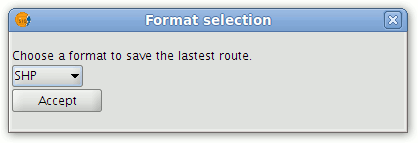
Selecting a format for saving the route
- Click the OK button.
- In the Save window select a location for saving the file to be generated and click the Save button.
- A window appears asking whether to load the new layer into the View. Click the desired option.
- Once the process is complete, a file of the chosen type containing the route will have been created.
Note: It should be borne in mind that if calculated routes are to be used in future gvSIG sessions they should first be saved using the procedure outlined above.









